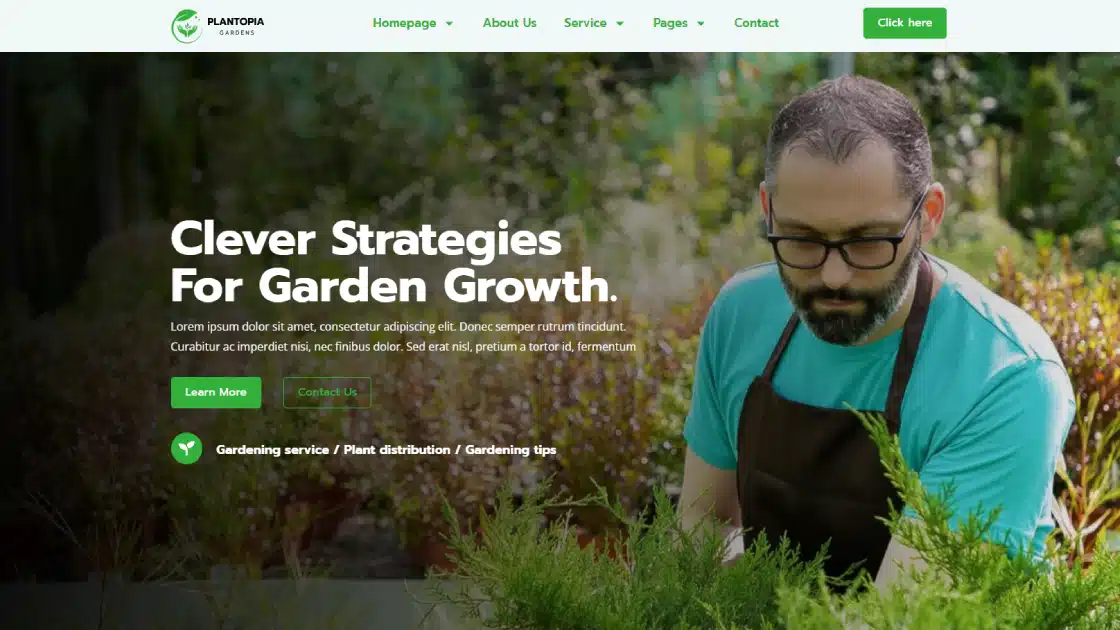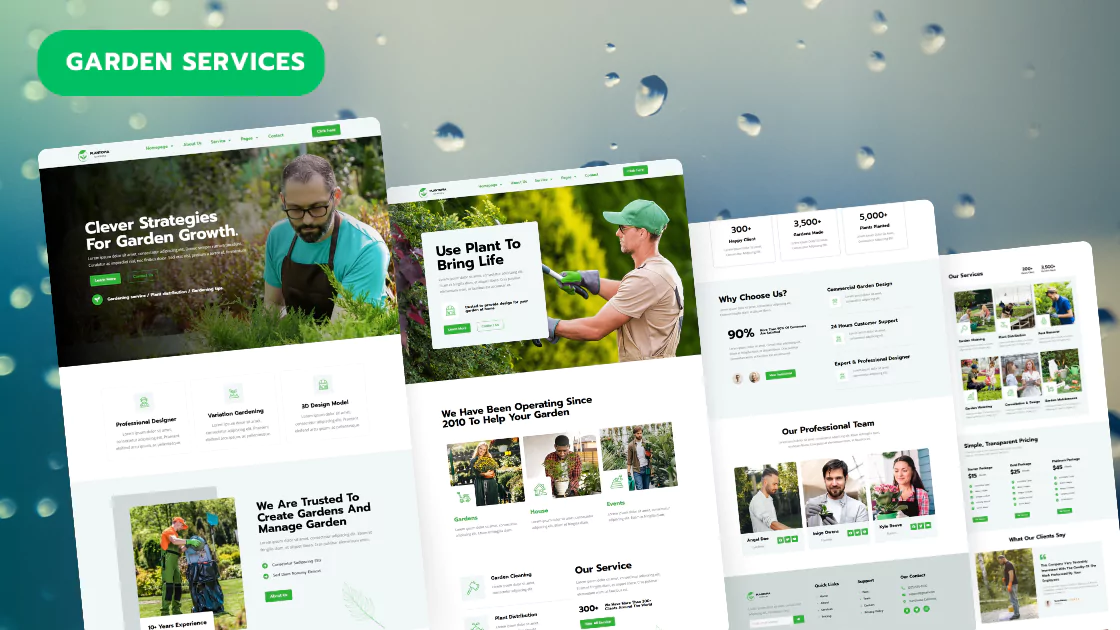Shopify to WordPress Migration: With the e-commerce industry booming, selecting the right platform is crucial for business success. Two leading platforms are Shopify and WordPress with WooCommerce. If you’re considering switching from Shopify to WordPress, this guide covers the benefits, process, and best practices.
Why Migrate from Shopify to WordPress?
- Benefits of WordPress over Shopify:
- Flexibility: WordPress offers an open-source environment, enabling endless customization options.
- Extensive Plugin Ecosystem: With over 50,000 plugins, businesses can adapt their sites as they grow.
- WooCommerce vs. Shopify Features:
- While Shopify is primarily an e-commerce platform, WooCommerce, as a WordPress plugin, combines the power of blogging with e-commerce.
- WooCommerce boasts extensive features with its plethora of extensions, making it competitive with Shopify’s offerings.
- Cost Comparison: Shopify vs. WooCommerce:
- WordPress and WooCommerce come with no monthly fee, making it cost-effective in the long run.
- While Shopify charges for some essential e-commerce features, many are free with WooCommerce.
Migration Process & step by step Guide
- Step-by-step Shopify to WordPress Migration: Begin with backing up your Shopify store, set up your WordPress hosting, install WooCommerce, and gradually migrate products, images, and customer data.
- Shopify to WooCommerce Tutorial: There are many online tutorials and walkthroughs available that guide users visually through the migration process.
- Data Migration: Transferring customer data, order histories, and product information can be complex but crucial to retain business consistency.
- Product Migration: Tools and plugins can simplify the process of transferring product images, descriptions, and other details.
Shopify to WordPress Migration Tools & Plugins
- Best Shopify to WooCommerce Migration Plugins: Plugins like “Cart2Cart” and “S2W Shopify to WooCommerce” are renowned for facilitating a smoother migration.
- Automated Migration Tools: Several tools can make the transition almost seamless, automating most tasks.
- Product Import: “WooCommerce’s built-in product import feature” can be particularly helpful in transferring products from Shopify.
Post-Migration Optimization
- Optimizing WooCommerce: Regularly update plugins, themes, and WordPress itself. Use caching solutions for faster loading times.
- WordPress eCommerce SEO Tips: Optimize product images, use SEO-friendly URLs, and integrate tools like Yoast SEO for better rankings.
- Speed Optimization: Implement a Content Delivery Network (CDN), utilize caching, and optimize images for a faster WooCommerce store.
- Comparative Analysis: Shopify and WordPress, while both powerful, serve different audiences. Shopify is more plug-and-play, while WordPress, paired with WooCommerce, offers extensive customization.
- Testimonials & Case Studies: Many businesses have narrated their successful transitions from Shopify to WordPress, highlighting the increased control, reduced costs, and scalability.
Shopify to WordPress Migration Service Providers
For those not tech-savvy or simply looking for an expert touch, numerous service providers specialize in e-commerce migrations. If you’re searching for a reputable web design company, consider Obzsar. With a proven track record in handling platform transitions, they ensure a hassle-free migration.
Thinking of making the switch? Contact the experts at Obzsar for guidance. Visit Obzsar Contact for more information.
Frequently Asked Questions About Shopify to WordPress Migration
- Flexibility: WordPress with WooCommerce offers more customization possibilities compared to Shopify.
- Ownership: Some businesses prefer owning their platform rather than renting a space on Shopify.
- Cost: Depending on the features needed, WordPress might offer cost savings over time.
The complexity of the migration depends on the size of the store, the number of products, custom functionalities, and design elements. While basic migrations can be straightforward, more complex stores may require professional help.
There’s always a risk when changing platforms, but careful planning can mitigate many issues:
- Use 301 redirects for changed URLs.
- Ensure meta titles, descriptions, and content are transferred accurately.
- Test the new site for speed and mobile optimization.
Yes, tools and plugins are available that can help in transferring customer data and order histories. Always notify customers about changes and reassure them about the safety of their data.
There’s no direct migration for Shopify apps. You’ll need to find WordPress plugins that offer similar functionalities or have custom solutions developed.
WooCommerce integrates with many payment gateways like Stripe, PayPal, etc. For security, ensure your hosting is secure, use SSL, and regularly update plugins/themes.
By setting up your WordPress site in a staging environment, you can minimize downtime. Once everything is ready, you can point your domain to the new site. The actual “switch” can be swift, but preparation is key.
- Backup your Shopify store.
- Choose reliable hosting for WordPress.
- Plan your new design or theme.
- Decide on the necessary plugins.
- Test everything before going live.
Remember, every migration is unique. Planning, patience, and attention to detail are crucial for a successful transition from Shopify to WordPress.
For complex stores, or if you’re not technically inclined, it’s advisable to hire a professional. They can help ensure data integrity, minimize downtime, and troubleshoot any issues that arise.
While Shopify has a fixed monthly fee, WordPress costs can vary based on hosting, plugins, and maintenance. You might save in monthly fees, but there could be higher upfront costs for setup and design.