Creating a strong online presence is crucial for green businesses, particularly those offering gardening services. Your website not only showcases your expertise but also serves as a powerful tool to attract and engage potential clients. In this comprehensive guide to gardening website design, we’ll explore everything from choosing the right platform and designing with Elementor to optimizing for SEO and launching your site effectively.
1. Planning Your Gardening Website Design
Define Your Goals:
- Establish clear objectives for your website. Do you want to attract new clients, showcase your portfolio, or provide gardening tips and advice?
Identify Your Target Audience:
- Understand who your potential clients are. Are they homeowners looking for landscaping services, businesses needing maintenance, or DIY enthusiasts seeking gardening tips?
Competitor Analysis:
- Analyze other gardening websites to see what they are doing well and where they fall short. This will help you identify gaps and opportunities.
2. Choosing the Right Platform
Why WordPress with Elementor?
- WordPress is a flexible and powerful platform that can handle all your website needs. Elementor is a popular page builder for WordPress, known for its ease of use, flexibility, and powerful design features. It allows you to create beautiful, responsive websites without needing extensive coding skills. Learn How to Hire Elementor Expert.
Setting Up WordPress:
- Install WordPress on your hosting provider. Choose a reliable hosting service that ensures your site runs smoothly.
3. Designing Your Gardening Services Website
Selecting a Theme:
- Choose a WordPress theme that complements your gardening services. Look for themes with green and earthy tones, as they resonate well with nature-related businesses.
Responsive Design:
- Ensure your website is mobile-friendly. A significant portion of users will access your site via smartphones and tablets.
Key Design Elements:
- Colors: Use greens, browns, and other earthy tones.
- Fonts: Choose readable fonts that reflect your brand’s personality.
- Imagery: Use high-quality images of your gardening projects and services.
Using Elementor:
- Elementor provides a drag-and-drop interface that makes it easy to design your site. You can customize every aspect of your website, from headers and footers to individual page elements.
4. Essential Pages and Features
Home Page:
- Create a captivating introduction with a strong call-to-action (CTA). Highlight your key services and any special offers.
About Us:
- Share your story, mission, and team. Building a personal connection can help establish trust.
Services:
- Provide detailed descriptions of your services. Include images and examples of past projects.
Gallery:
- Showcase high-quality images of your work. This visual proof can attract potential clients.
Blog:
- Regularly update your blog with gardening tips, project updates, and industry news. This not only helps with SEO but also positions you as an expert in your field.
Contact Us:
- Make it easy for clients to get in touch. Include a contact form, phone number, and physical address if applicable.
Testimonials:
- Display reviews and testimonials from satisfied clients to build credibility.
5. Optimizing for SEO
Keyword Research:
- Use tools like Google Keyword Planner or Ahrefs to find relevant keywords. Focus on terms like “gardening website design,” “gardening services website design,” “gardening WordPress website design,” and “gardening website design with Elementor.”
On-Page SEO:
- Use keywords in your titles, meta descriptions, headers, and throughout your content. Ensure each page is optimized for a primary keyword.
Content Strategy:
- Regularly update your blog with SEO-friendly articles. Include keywords naturally and provide valuable content to your audience.
Local SEO:
- Optimize your site for local searches by including your location in keywords and setting up a Google My Business profile. Learn “Why Your Business Needs Local Citations Expert | Local SEO Optimization Services”
6. Integrating Social Media and Marketing Tools
Social Media Integration:
- Connect your website to your social media profiles. Add social media buttons and encourage visitors to follow you.
Email Marketing:
- Collect email addresses through a signup form and send regular newsletters with updates and promotions.
Analytics Tools:
- Use Google Analytics to track your website’s performance. Monitor metrics like visitor numbers, bounce rates, and conversion rates.
7. Launching Your Website
Testing:
- Before launching, test your website thoroughly. Check for broken links, ensure all forms work, and verify that it looks good on all devices.
Launch Announcement:
- Announce your website launch through social media and email marketing. Encourage feedback from visitors to make improvements.
Continuous Improvement:
- Regularly update your website with new content, testimonials, and portfolio pieces. Stay updated with the latest web design trends to keep your site fresh and engaging.
Conclusion
Creating an effective gardening services website is an investment that can yield significant returns for your business. By following this comprehensive guide, you’ll be well on your way to designing a beautiful, functional, and SEO-friendly website that attracts and retains clients. Start your journey today and watch your online presence flourish!

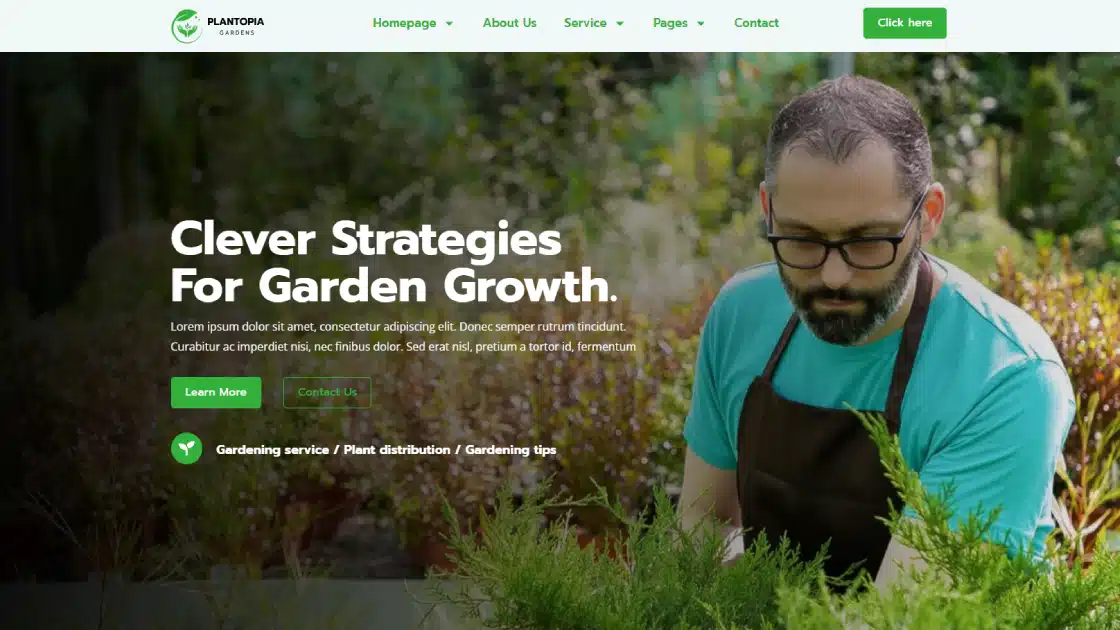
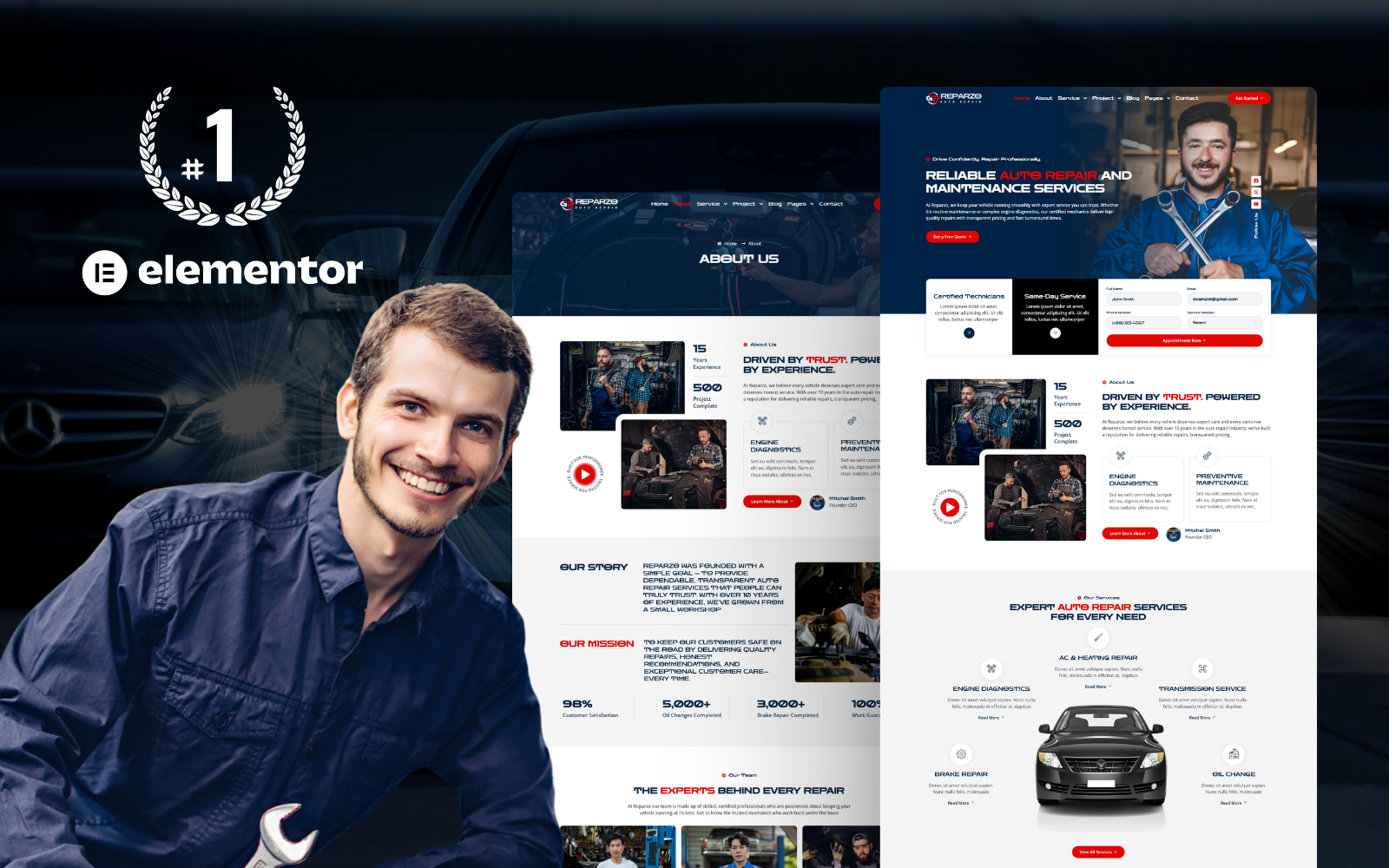
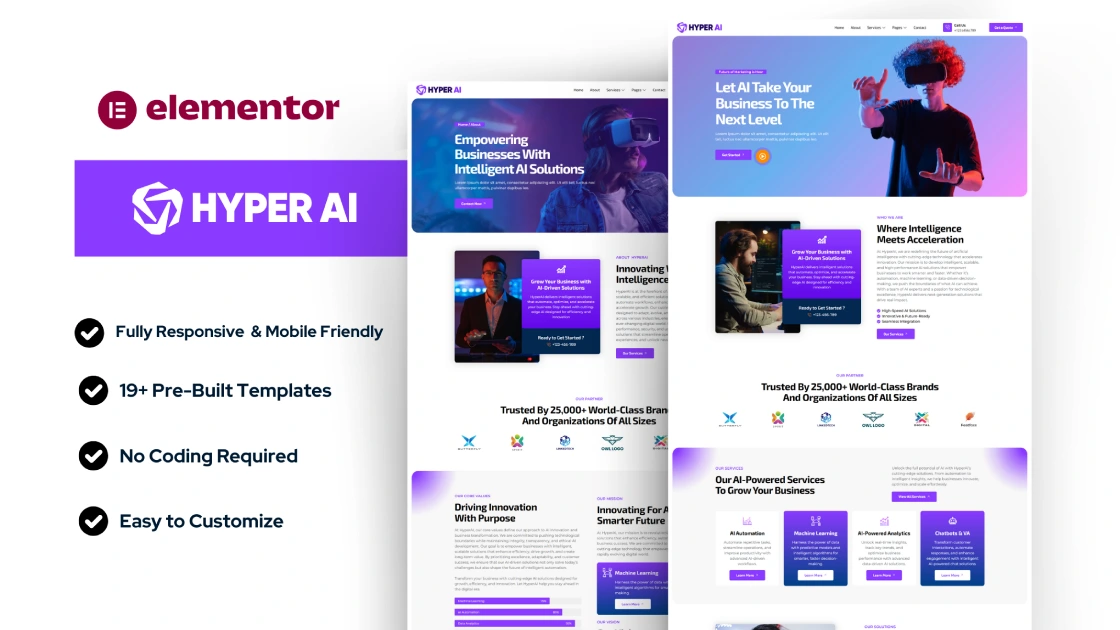
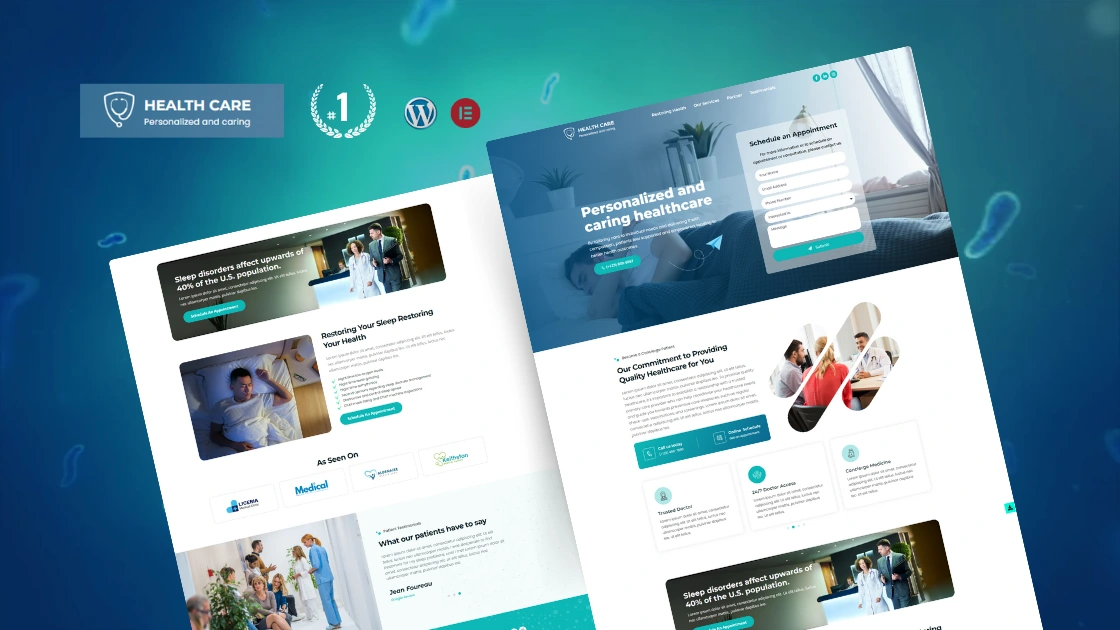
3 thoughts on “Gardening Website Design 101: A Comprehensive Guide for Green Businesses”
Belo blog aqui Além disso, seu site carrega rápido Qual host você está usando Posso obter seu link de afiliado para seu host? Desejo que meu site carregue tão rápido quanto o seu haha
Hi Neat post There is a problem along with your website in internet explorer would test this IE still is the market chief and a good section of other folks will pass over your magnificent writing due to this problem
Usually I do not read article on blogs however I would like to say that this writeup very compelled me to take a look at and do so Your writing taste has been amazed me Thanks quite nice post